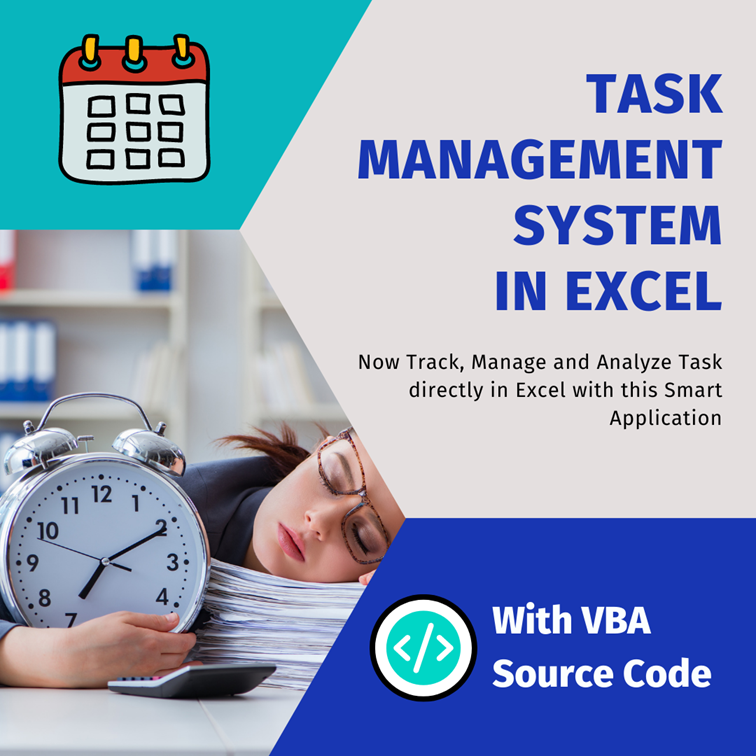Task Management System in Excel
Task Management System in Excel
Couldn't load pickup availability
Task management is a process of managing tasks during their lifecycle, including planning, testing, tracking and reporting. Effective task management supposes managing all aspects of a task including its status, time, human and financial resources assignments, recurrences, notifications and so on. Managing multiple individual or team tasks may require a special task management system.
Task Management System will help you a lot in the tracking of tasks based on various Task Groups or Task Phases. This application is written using VBA and simplifies task management by many exciting features. Its user-friendly, intuitive interface makes the program fast and easy to use. It is completely compatible with all major versions of Excel. It's ideal for keeping track of all your tasks and projects, or you can use it as your Personal Information Manager. It gives you the power to closely monitor the tasks and eliminate the people-related issues that cause project failure.
You can instantly download the file with a Password to fully access the VBA code. This means you can learn, customize, rename, rebrand, and do what you want. It's yours. I am sure, it will create a magical effect and will build a great impression in your office.
This application can be used in every office across all departments.
A few of its AWESOME FEATURES:
- Compatible with Excel 2007, 2010, 2013, 2016, 2019, Office 365
- Small file size
- Sleek Looking product - Software Look
- Awesome Home Screen
- Advanced Drop Down Menus for easy navigation
- Form-based interface for managing various data - Team, Task, etc
- Bulk Task Creation
- Automated Rearrangement of Tasks
- Integration of security features
- Great integration of Form Controls - TextBox, ListBox, ComboBox, etc
- Printer Integration for Printing Task Calendar
ANALYTICAL Features:
- Live Calendar to view pending and complete tasks
- Performance of individual Team Members and the Entire team
- Performance of individual Task Type
- Monthly Trend and YTM Performance of Team Members, Task Type
- Team VS Task Type Performance
- Task Type VS Team Performance
- Automated Batting Average Calculations
- On-demand Detailed Performance Report - Team, Task Type
Watch the demo here:
Just make a small investment and see what is done in this tool and how it is done. You can generate great ideas by looking into this tool. It will be a great learning for you because you will have full access to the VBA code.
Share