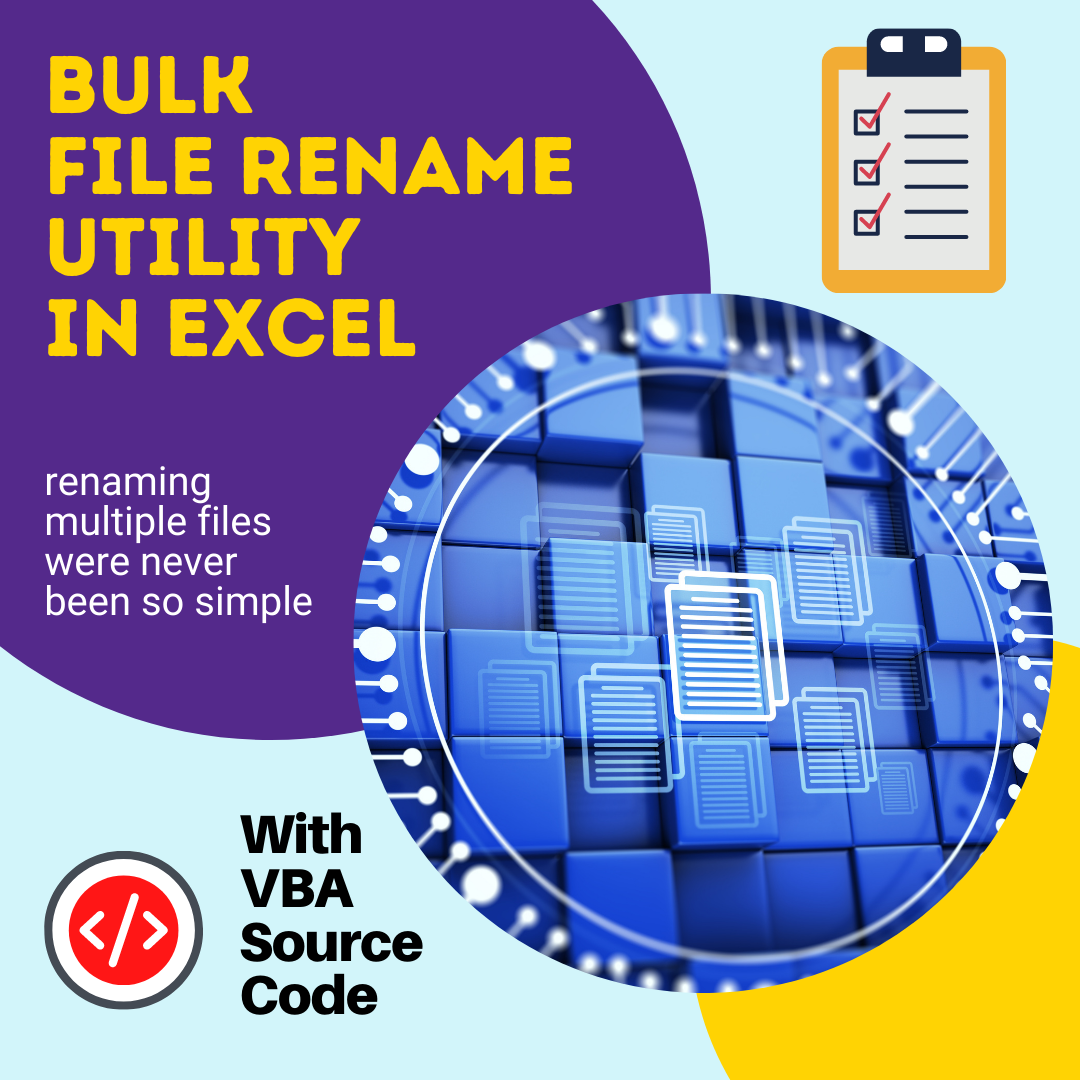Bulk File Rename Utility in Excel
Bulk File Rename Utility in Excel
Couldn't load pickup availability
Do you have a bunch of files you want to bulk rename, but don’t want to go through them each one by one?
Renaming multiple files can be a tedious process, but you can always install third-party tools to ease the process, these third-party tools are either too expensive or their working process is too complex. Most of the companies do not allow you to install third-party software.
Don't be panic. Future in Hands is always there for the new innovations as we strongly believe in From Education to Innovation.
I have developed another application Bulk File Rename Utility in Excel. This Utility allows you to easily rename files based on extremely flexible criteria.
View the demo of this application:
You can instantly download the utility with a Password to fully access the VBA code. This means you can learn, customize, rename, rebrand, and do what you want. It's yours. I am sure, this application will help you to grow and learn VBA functionalities in-depth as I have implemented awesome features in it.
ITS GREAT FEATURES:
- Compatible with Excel 2007, 2010, 2013, 2016, 2019, Office 365
- Small file size
- Sleek Looking product with full-screen mode - Software Look
- Very fast in processing
- Rename any file type
- Rename the file name manually or automatically
- Integrated with a companion tool for customization
- Change the Case of File Names
- Remove text from the beginning or end
- Prefix or Suffix text to file names
- Preview the new names before renaming
WHAT YOU WILL LEARN:
As you will have full access to the source code, you will be able to learn the concepts that I have implemented in it. You will be able to understand the following concepts:
- How to use the File Browser?
- How to Rename a single file & multiple files?
- How to use Private Subroutines?
- How to Develop Full-Screen Applications?
- How to use Icons in Shapes?
- How to trigger Visibility Options for Shapes?
- How to trigger Visibility Options for the Status Bar?
- How to trigger Visibility Options for Formula Bar?
- How to Use Custom Fonts?
- How to create Hyperlinks in VBA?
- How to trigger Hyperlink with Worksheet Events?
- How to integrate Hyperlink with Message Box?
- How to use Advanced Message Box?
- How to create an Advanced Signaling System?
- How to create a customized Drop Down Menu?
- How to work with FaceId?
- How to Customize Status Bar?
- How to Customize Formula Bar?
- How to smartly use the Intersect Method in VBA?
- How to use Advanced User Forms?
- How to Prefix or Suffix a Text in VBA?
- How to Globally Use Specific Text in VBA?
- How to customize the Title Bar in Excel?
- How to smartly use Workbook Events?
- How to use Conditional Formatting to select Row?
- How to use ExecuteExcel4Macro?
- How to use Boolean Logic in VBA?
- How to work with Excel Security?
Just make a small investment and see what is done in this tool and how it is done. You can generate great ideas by looking into this tool. It will be great learning for you because you will have full access to the VBA code.
Share